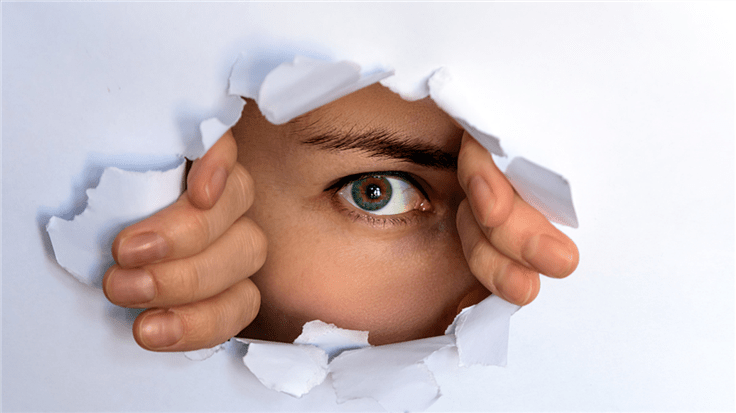Privacy is a right that is yours to value and defend. Article 8 of the Human Rights Act protects your right to respect for your private and family life. One of the pillars of the article is that personal information about you (including official records, photographs, letters, diaries, and medical records) should be kept securely and not be shared without your permission, except under certain circumstances.
But we know that information is not always protected as much as it should be, and it seems like we hear about a new data breach every day. It’s up to us to defend our privacy as much as we can online, so here are a few suggestions on how you can best protect your privacy when scrolling online:
1. Consider what you share about yourself
Many of us are leaking information about ourselves and our online behavior almost constantly.
When posting online, consider what information you find valuable and what you are happy for everyone to know? As soon as you know where you draw your personal line, you can start working on protecting your privacy.
As a guide, if you wouldn’t say it in person, don’t put it online.
2. Check your browser settings
Your browser is your gateway to the internet. Unfortunately, few of them have ideal privacy and security settings set by default, even if they’re present.
So it’s a good idea to go ahead and tinker with your browser’s settings, carefully making sure that options are set in a way that are acceptable to you, privacy-wise.
You can read about some popular browsers’ privacy settings here:
- Google Chrome privacy settings
- Firefox privacy and security settings
- Microsoft Edge, browsing data, and privacy
- Safari privacy preferences
While you’re reviewing your settings, you may want to clear out your browser history. Then review your extensions, and remove those you hardly, or have never, use. Vulnerable or malicious add-ons can easily become a privacy and security risk.
Do a browser settings review on your mobile devices as well. You can learn more about them here:
- Chrome for Android privacy settings
- Safari for iOS privacy
Now, if you find that what’s in there by default lacks the privacy and security settings you hope for, it’s time to ditch that browser for a new one.
Thankfully, most (if not all) desktop browsers that made taking care of your privacy their business, too, have mobile versions. Start by looking up Firefox, Brave, DuckDuckGo, and even the Tor Browser on the Google Play and Apple App stores.

3. Consider adding extra layers
There are a lot of browser extensions that decrease your online privacy. But the upside of being able to use browser extensions is that there are many good ones out there that can help you establish a more private browsing experience. Ad-blockers, anti-tracking tools, and protective extensions add further protection.
You can also tighten your privacy by using a Virtual Private Network (VPN) to anonymize your traffic. In short and easy terms, a VPN acts as a middle-man between a user and the internet. When the user wants to visit a site, they send information to the VPN over an encrypted connection, the VPN visits the site, and then it sends the data to the user over the same encrypted connection. These connections are not limited to web browsing, even though that is the first one that usually comes to mind.
Personally, I also use different browsers for different purposes. This is called compartmentalization and it allows you to visit trusted (and preferably bookmarked) websites with a quick browser and do your regular surfing with a fully protected and anonymized browser.
4. Do periodic check-ins
One thing to keep in mind if you are rolling out extra precautions is to stay aware of their existence and not take them for granted. Check for updates on a regular basis, make sure they are working properly, and don’t blindly rely on them.
It’s like speeding in a car, just because you have a seatbelt on. It does make it safer, but you still don’t want to get involved in an accident.
We don’t just report on threats—we remove them
Cybersecurity risks should never spread beyond a headline. Keep threats off your devices by downloading Malwarebytes today.