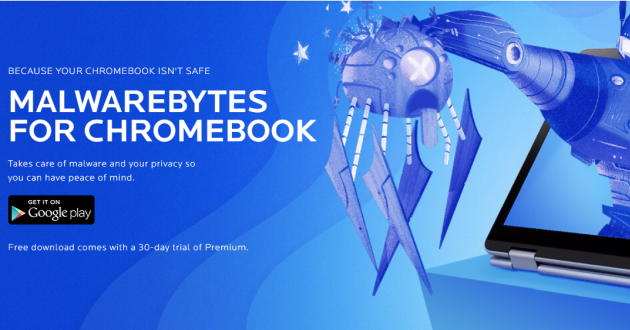Have you been thinking about switching over to Chromebook because you don’t need all the built-in software programs of a PC or the sleek design of a Mac? Or perhaps you’ve already made the jump because Chromebooks are so much cheaper than a Windows or Mac system. Either way, did you worry that you would miss using Malwarebytes? You no longer need to be afraid!
Malwarebytes for Chromebook
We are proud to present to you Malwarebytes for Chromebook. In Malwarebytes’ quest for a malware-free existence, we want to provide security for as many computers, devices, and endpoints as possible. Offering a product that protects and cleans Chromebooks from
malwareis only a natural next step in that process.
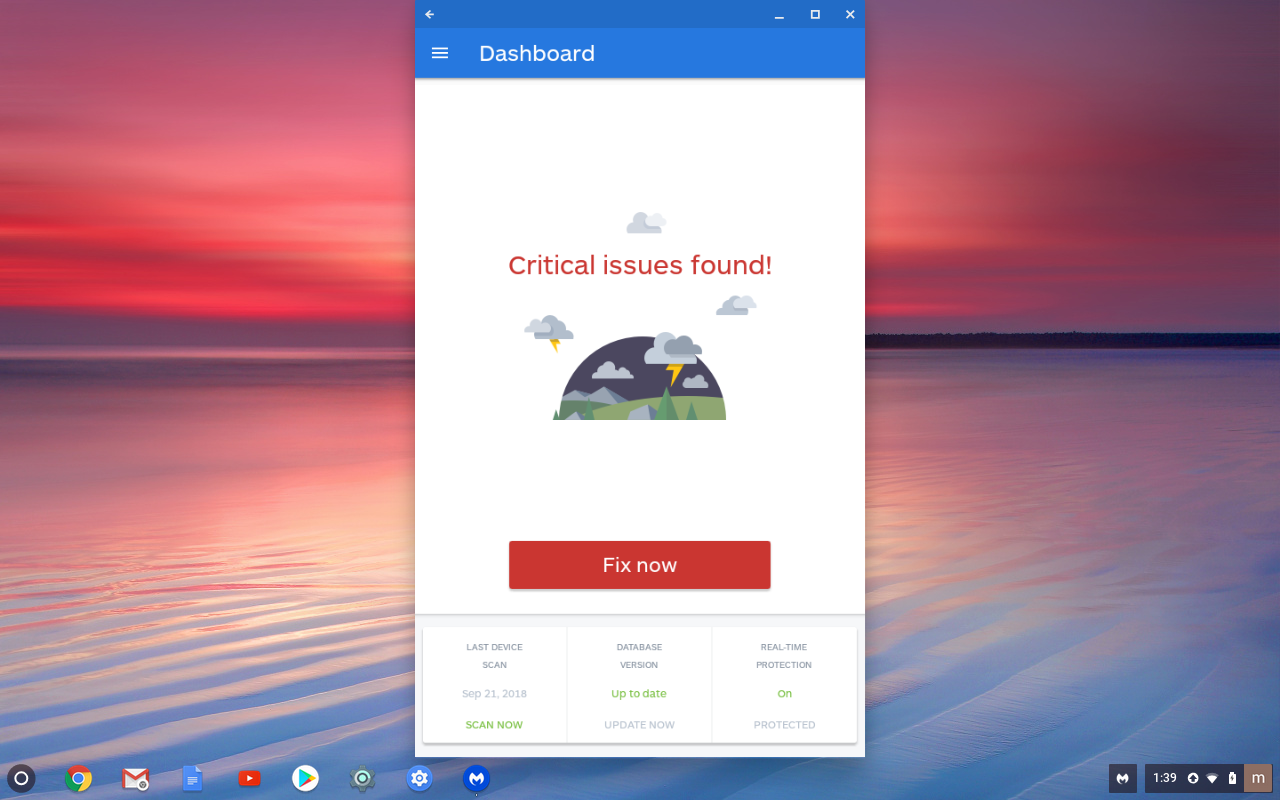
Chromebooks are up and coming in the market due to their lower production costs associated with a reduced need for top-of-the-line hardware. (Translation: They’re much cheaper than other computers.) Chromebooks store their data in the cloud so they don’t need big, fast hard drives. And since you can’t run any heavy games on them, they don’t need a fast CPU or a heavy duty graphics card either—which means they likely won’t be targets for malicious cryptomining. Bonus!
Chromebooks are also user friendly. If you can use a browser, you can use a Chromebook, so to speak. This makes them a good choice for people that have only just started using computers, like school-age children and other computer beginners with more experience in life. But they also make for a good alternative to expensive laptops used in the workplace. If employees rely heavily on the cloud or use only web-based apps anyway, it makes sense to save costs and make the switch.
What is Malwarebytes for Chromebook?
Malwarebytes for Chromebook offers Chromebook users protection by blocking scams, protecting your privacy, and scanning for malware. It’s capable of detecting threats such as ransomware, potentially unwanted programs (PUPs), and adware. Your Chromebook is protected by design against the regular threats that face Windows and Mac users, but it is susceptible to the same threats as Android systems. And that is where Malwarebytes for Chromebook can help you.
Why do you need Malwarebytes for Chromebook?
Even though Chromebooks come with some built-in defense mechanisms like sandboxing and verified boot and recovery mode, they can still get infected. Malwarebytes for Chromebook does not slow down your lean, mean Chromebook machine. It does stand guard over your privacy and data security while protecting you against ransomware, adware, and other modern-day malware.
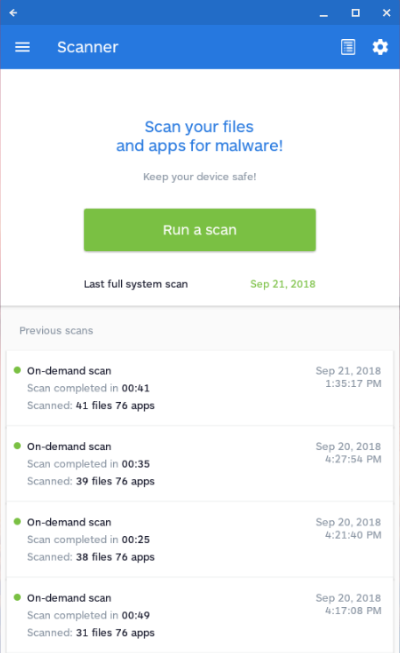
How does Malwarebytes for Chromebook work?
Malwarebytes for Chromebook’s features focus on both protection and remediation. It:
- Detects and blocks ransomware before it can execute and lock down the device.
- Conducts a comprehensive privacy audit, identifying the access privileges of every app on your Chromebook device so you know exactly which information you’re sharing.
- Finds and removes adware and other malware. It searches all the files and apps quickly and effectively for malware or potentially unwanted programs such as screen lockers or adware.
Easy on the eyes
Malwarebytes for Chromebook provides the user with easy-to-understand information about the status of its security in an interface that’s clean and simple. Users that are familiar with Malwarebytes for Android will recognize the popular UI design.
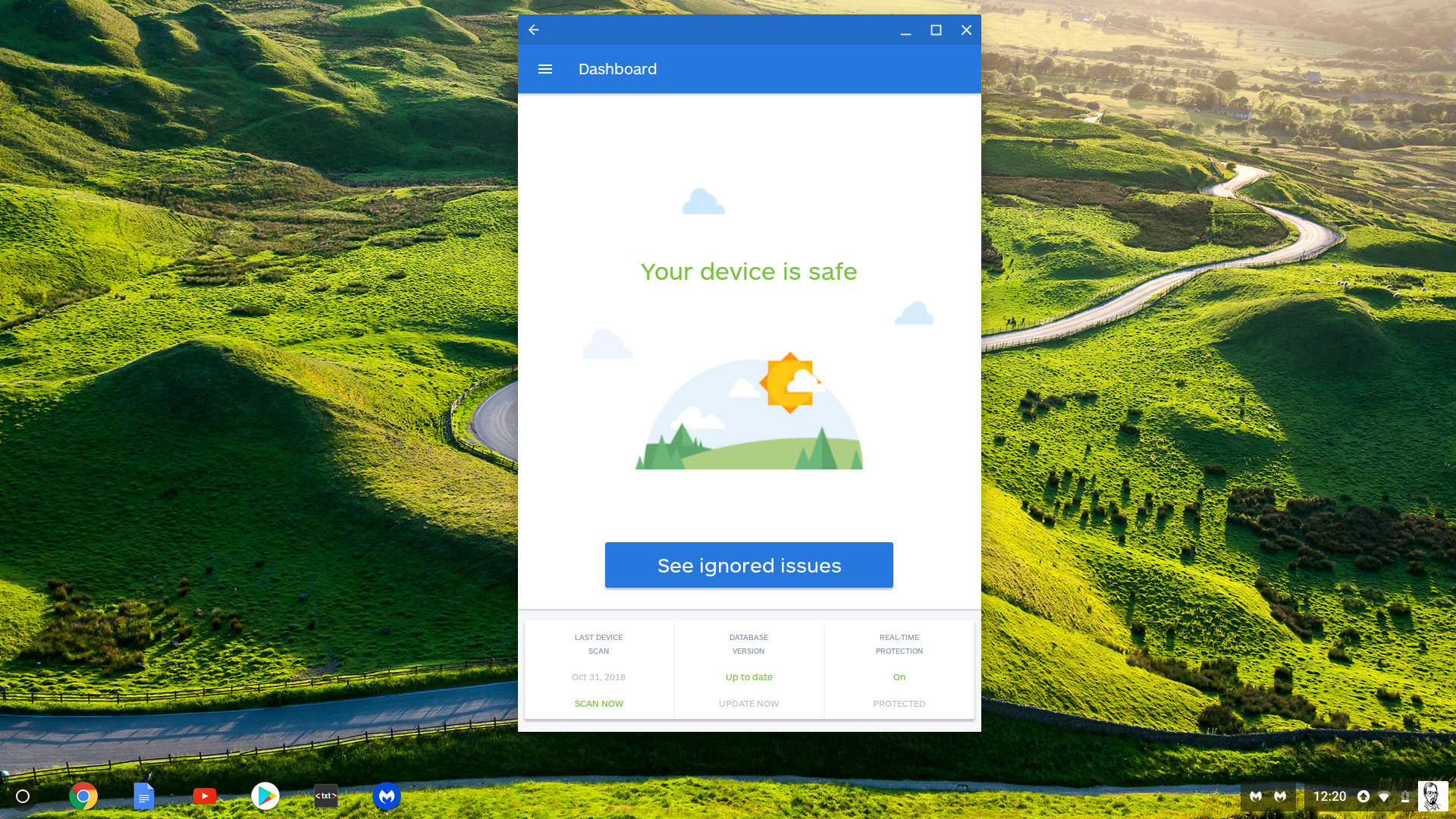
Where can I get Malwarebytes for Chromebook?
Malwarebytes for Chromebook is only supported on Chromebooks with Google Play Store access.
Information about the available versions and languages can be found on our product page. You can download and install Malwarebytes for Chromebook from the Google Play Store. If you need help, you can ask questions on our forums or contact our Support team.
Even when using alternative, cost-savings devices, Malwarebytes believes you have the right to protect your privacy, as well as be protected from threats like malware. Cybercriminals won’t discriminate based on the machine you use. Your personal data, login credentials, and credit card information are just as valuable to them. So stay safe, everyone! Even—or rather, especially—on your Chromebook.