Generic.Malware/Suspicious

Short bio
Generic.Malware/Suspicious is Malwarebytes’ detection name given to files which trigger our generic criteria for suspicious files. This means they show characteristics that lead to believe they are malware.
Type of infection
Malware, or “malicious software,” is an umbrella term that describes any malicious program or code that is harmful to systems.
Hostile, intrusive, and intentionally nasty, malware seeks to invade, damage, or disable computers, computer systems, networks, tablets, and mobile devices, often by taking partial control over a device’s operations.
Protection
Malwarebytes protects users from Generic.Malware/Suspicious using real-time protection.

Malwarebytes blocks a suspicious file
Home remediation
Malwarebytes can detect and remove Generic.Malware/Suspicious without further user interaction.
- Please download Malwarebytes to your desktop.
- Double-click MBSetup.exe and follow the prompts to install the program.
- When your Malwarebytes for Windows installation completes, the program opens to the Welcome to Malwarebytes screen.
- Click on the Get started button.
- Click Scan to start a Threat Scan.
- Click Quarantine to remove the found threats.
- Reboot the system if prompted to complete the removal process.
Business remediation
How to remove Generic.Malware/Suspicious with the Malwarebytes Nebula console
You can use the Malwarebytes Anti-Malware Nebula console to scan endpoints.

Nebula endpoint tasks menu
Choose the Scan + Quarantine option. Afterwards you can check the Detections page to see which threats were found. 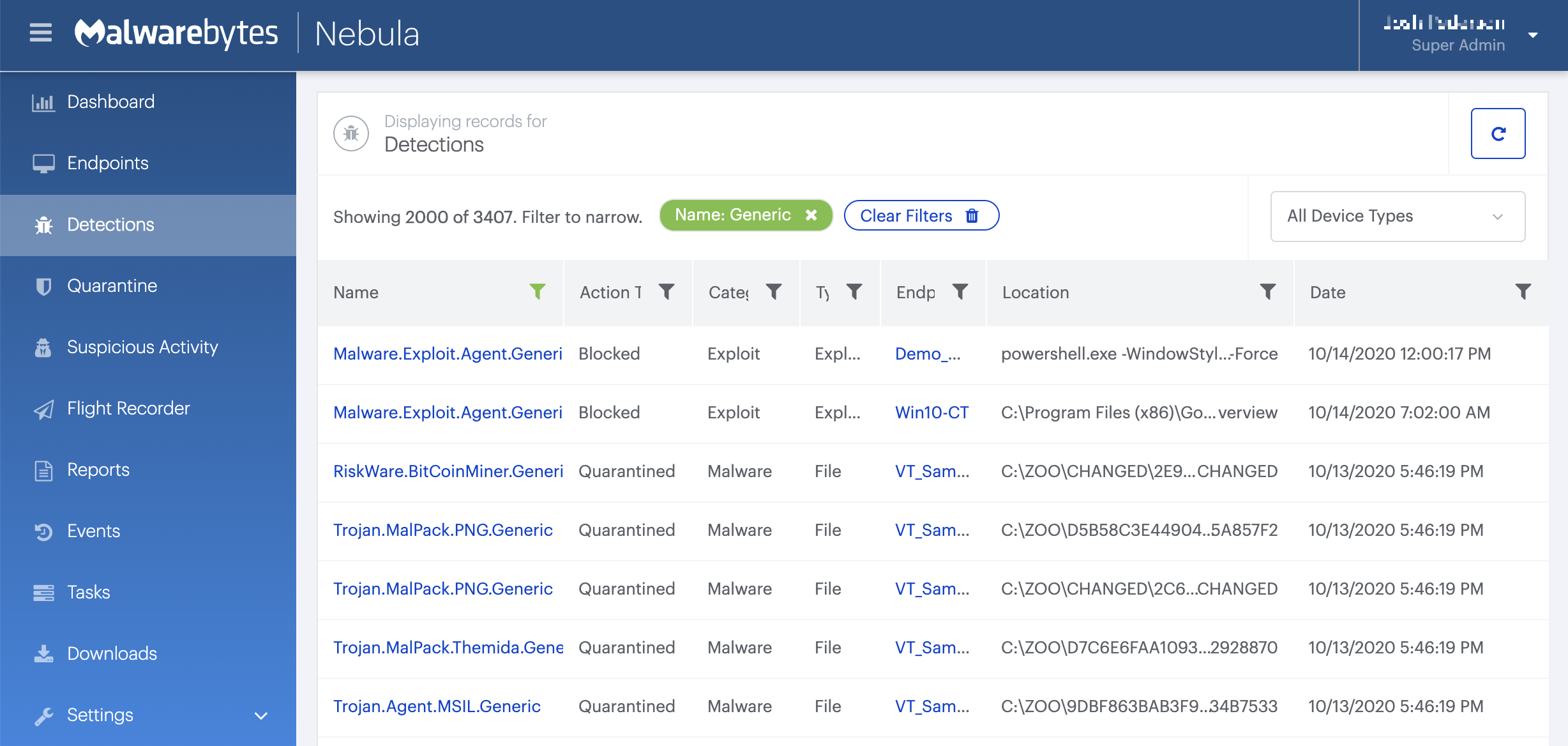
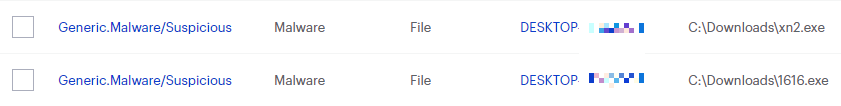
Possible false positives
If you recognize the detected file as legitimate, please let us know so we can whiltelist the file. If you are not sure, keep the file in quarantaine. When we receive a copy through our telemetry we will investigate and give it a detection name that tells you more about what it is exactly.
To report a possible False Positive Please register at our forum.
Once registered Go here: False Positives
Please read before reporting a false positive
Your topic will be reviewed and replied to.




