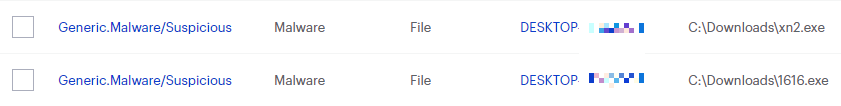Trojan.WisdomEyes
Short bio
Trojan.WisdomEyes is Malwarebytes’ detection name for a large family of Trojansthat are capable of downloading and running other malwareand PUPsonto the affected system.
Protection
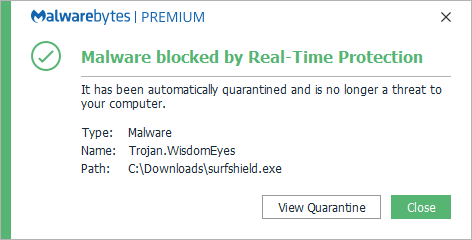
Malwarebytes blocks Trojan.WisdomEyes
Home remediation
Malwarebytes can detect and remove Trojan.WisdomEyes without further user interaction.
- Please download Malwarebytesto your desktop.
- Double-click MBSetup.exeand follow the prompts to install the program.
- When your Malwarebytes for Windowsinstallation completes, the program opens to the Welcome to Malwarebytes screen.
- Click on the Get started button.
- Click Scan to start a Threat Scan.
- Click Quarantineto remove the found threats.
- Reboot the system if prompted to complete the removal process.
Business remediation
How to remove Trojan.WisdomEyes with the Malwarebytes Nebula console
You can use the Malwarebytes Anti-Malware Nebula console to scan endpoints.

Nebula endpoint tasks menu
Choose the Scan + Quarantine option. Afterwards you can check the Detections pageto see which threats were found.